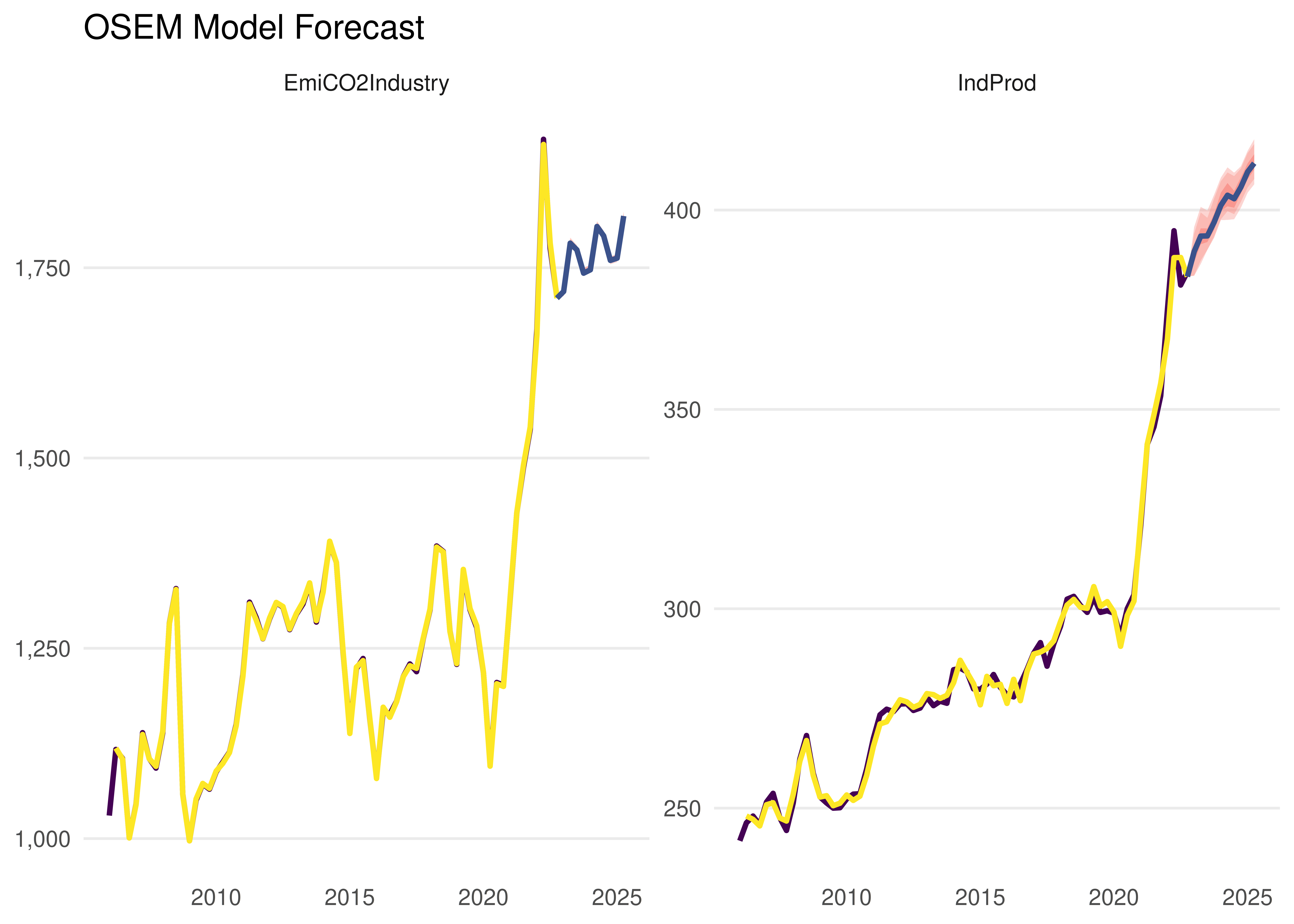modelling-with-statcan-workflow
modelling-with-statcan-workflow.RmdThis is a vignette to describe the process of how to run the model, create forecasts, and create hindcasts using data from Statistics Canada via the implemented statcan dictionary within osem.
Specification
We use a specification for illustrative purposes only. Our specification contains the following four modules/equations:
specification <- dplyr::tibble(
type = c(
"d",
"n"
),
dependent = c(
"EmiCO2Industry",
"IndProd"
),
independent = c(
"HICP_GAS + HICP_Energy + IndProd",
"GAS"
)
)
print(specification)
#> # A tibble: 2 × 3
#> type dependent independent
#> <chr> <chr> <chr>
#> 1 d EmiCO2Industry HICP_GAS + HICP_Energy + IndProd
#> 2 n IndProd GASLoad statcan dictionary
statcan_dict <- osem::dict_statcanThe statcan dictionary contains a different set of variables than found within eurostat. Due to the way Statistics Canada’s R package pulls data we need to include all the same headers found within the eurostat dictionary in the statcan dictionary to help with data consistency.
print(colnames(statcan_dict))
#> [1] "model_varname"
#> [2] "full_name"
#> [3] "database"
#> [4] "dataset_id"
#> [5] "freq"
#> [6] "GEO"
#> [7] "Seasonal adjustment"
#> [8] "North American Industry Classification System (NAICS)"
#> [9] "North American Product Classification System (NAPCS)"
#> [10] "Prices"
#> [11] "Type of fuel"
#> [12] "Products and product groups"
print(colnames(osem::dict))
#> [1] "model_varname" "full_name" "database" "variable_code"
#> [5] "dataset_id" "var_col" "freq" "geo"
#> [9] "unit" "s_adj" "nace_r2" "ipcc_sector"
#> [13] "cpa2_1" "siec"From the default dictionary, we use the EDGAR variable
“EmiCO2Industry” and reset the country in the column geo to
CA and then add it to the statcan dictionary:
Perform modelling
Now let’s model the equations we have specified and perform some forecasting.
model <- run_model(specification = specification,
dictionary = statcan_dict_ready,
primary_source = "download",
quiet = TRUE,
plot = FALSE)
model
#> OSEM Model Output
#> -----------------------
#>
#> Estimation Options:
#> Sample: 2006-01-01 to 2022-10-01
#> Max AR Considered: 4
#> Estimation Option: ardl
#>
#> Relationships considered:
#> # A tibble: 2 × 3
#> Model `Dep. Var.` `Ind. Var`
#> 1 1 EmiCO2Industry HICP_GAS + HICP_Energy + IndProd
#> 2 2 IndProd GAS
#>
#>
#> Relationships estimated in the order: 2,1
#>
#> Diagnostics:
#> # A tibble: 1 × 8
#> `Dependent Variable` AR ARCH `Super Exogeneity` IIS SIS n
#> <chr> <chr> <chr> <chr> <int> <int> <int>
#> 1 IndProd 0.448 0.001*** 0.013** 1 4 67
#> # ℹ 1 more variable: `Share of Indicators` <dbl>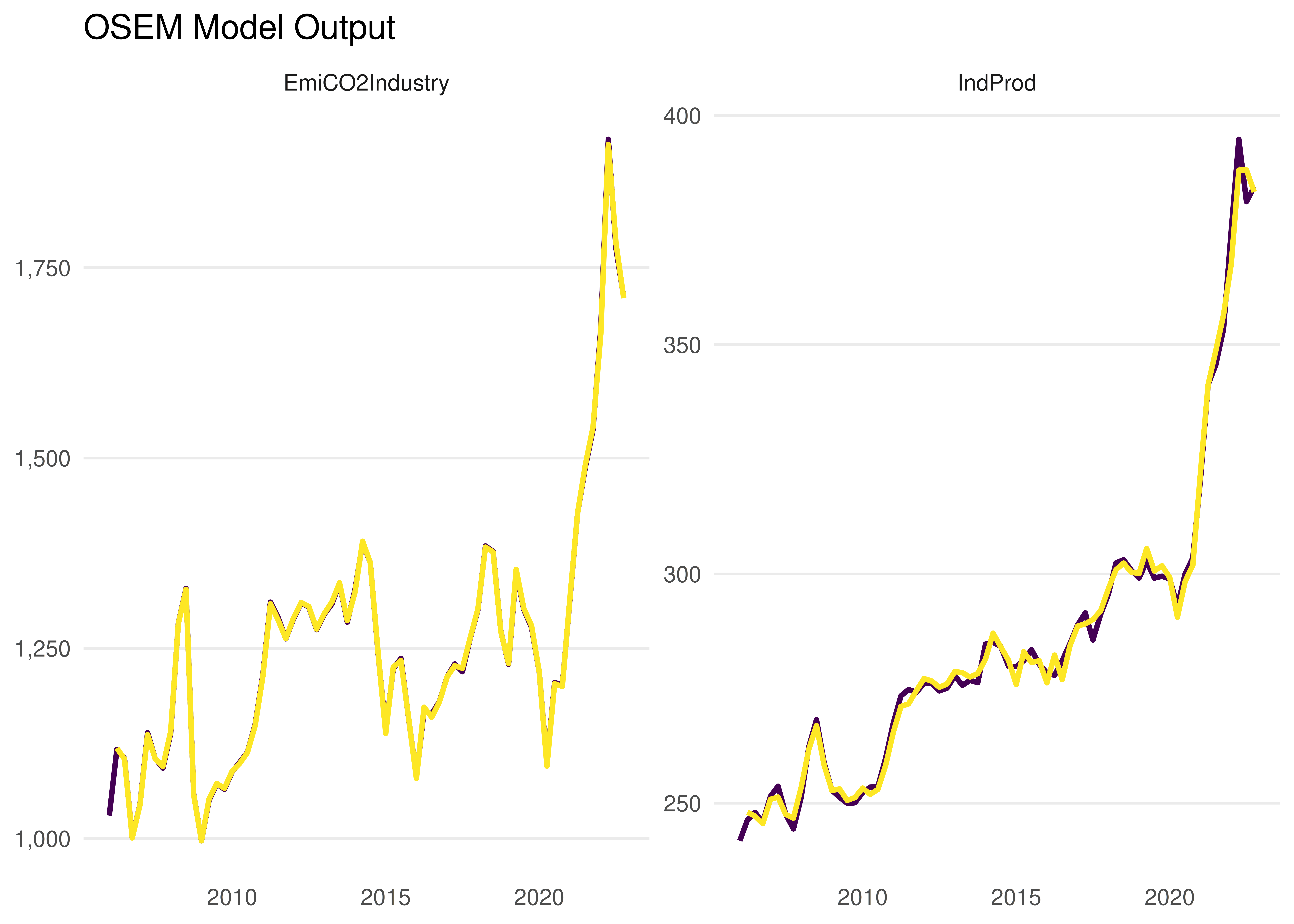
Forecasting
forecast <- forecast_model(model = model, plot = FALSE)
#> No exogenous values provided. Model will forecast the exogenous values with an AR4 process (incl. Q dummies, IIS and SIS w 't.pval = 0.001').
#> Alternative is exog_fill_method = 'last'.
plot(forecast)